Search
3D Modeling - Week 1
- rollingcoders
- Aug 25, 2018
- 1 min read

On Aug 19, 2018,
We learned in SolidWorks how to
- sketch circle
- create 3D cylindrical shape using Extruded Boss feature
- create through hole using Extruded Cut feature
- create round edges using Fillet feature
- create Shell
- select materials
- measure
- edit dimensions
Here is the instructions on how we created a 3D cylindrical shape with a through hole in the middle
in the class.
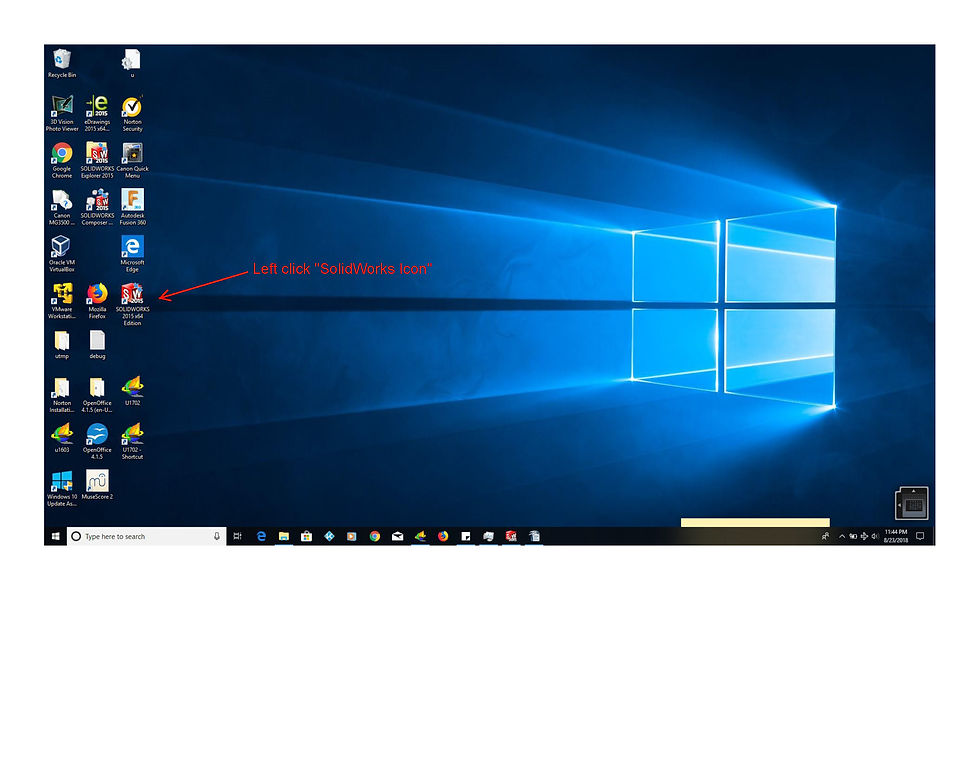




For home






















For homework, try to practice creating a 3D shape using what you had learned in the class last week.
We will go over again on Sunday.
Have fun everyone!


























